The Synchronous Remote Classroom
14 Classroom Management and Inclusive Instruction
What does Classroom Management Look Like in Multiple Spaces?
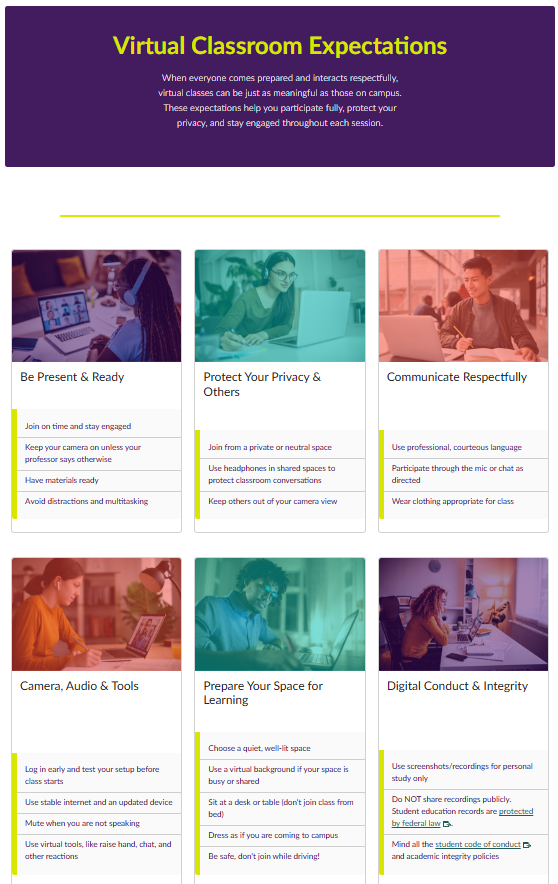
Regardless of modality, classroom management remains an important aspect of any instructor’s teaching style and philosophy. When it comes to synchronous remote learning, instructors are encouraged to refer to the FSW Virtual Classroom Expectations to help shape the synchronous remote learning environment. Instructors can import the Virtual Expectations page directly from Canvas Commons to an online course.
Some key aspects to incorporate into managing a synchronous remote classroom include:
- Attendance policies involving Zoom/Class
- Audio/Video requirements
- Zoom/Class security features (waiting room, passcode, etc) to prevent unregistered attendees
- Virtual etiquette to foster collaboration, respect, and active learning among students
- This can include chat usage, screen sharing, and non-verbal gestures
- Recording Zoom/Class sessions
- Please read this “How To: Protect Participant Privacy when Recording with Zoom” as it addresses FERPA concerns when recording a Zoom session to protect the privacy rights of students and other participants.
FSW Faculty Take
Live Online Classroom Attendance Policy Example:
Attendance in this course is a requirement.
For each scheduled class meeting that is a non-testing day, attendance will count as two points — one point for logging in to the Zoom meeting with your First and Last Name as registered in the course and staying logged in for the duration of class, and a second point by answering an attendance quiz question in CANVAS available after the class session has finished. The second attendance point will be awarded whether the quiz answer is correct or incorrect. However, correct answers will be rewarded with extra points (typically 1 or 2 points, depending on the number of questions) added to the upcoming test covering the material referenced in the quiz.
Commentary: This method holds the students accountable for paying attention through the virtual lesson and also serves as a way to see students’ time spent during the scheduled Zoom meeting. It also rewards students for truly paying attention with a bit of forgiveness on the assessment for the module/chapters covered with the additional extra points for correct quiz answers.
Managing a classroom that includes both physical and virtual students presents unique challenges that require careful consideration. Here are some best practices for effective classroom management in such a setting:
Best Practices
- Technology Integration: Ensure that all necessary technology is set up and functioning properly for both physical and virtual students. This includes reliable internet connections, webcams, microphones, and any necessary software/platforms for virtual communication and collaboration.
- Clear Communication: Clearly communicate expectations, guidelines, and schedules to all students, both in person and virtually. Use multiple channels of communication such as email, messaging platforms, and announcements in both the physical and virtual classroom environments.
- Engagement Strategies: Incorporate interactive and engaging activities that involve both physical and virtual students. Use a variety of teaching methods, such as group discussions, collaborative projects, and interactive presentations, to keep all students actively participating regardless of their physical location.
- Equal Participation: Ensure that virtual students have equal opportunities to participate in class discussions, ask questions, and contribute to group activities. Use tools such as virtual breakout rooms, polling software, and chat features to facilitate participation and interaction among all students.
- Accessibility: Consider the accessibility needs of virtual students, such as providing closed captions for live lectures, offering alternative formats for course materials, and ensuring that virtual platforms are compatible with screen readers and other assistive technologies.
- Monitor Engagement: Try to actively monitor virtual students’ engagement and participation to identify any potential issues or concerns. Most FSW classrooms have dual-monitor podiums where one can host the content and the other can host the Zoom/Class gallery to see the remote students.
- Utilizing the chat feature of Zoom/Class can be valuable in encouraging remote students to engage in discussions.
- Flexibility: Be flexible and adaptable in your approach to classroom management, especially when unexpected technical issues or other challenges arise. Have contingency plans in place and be prepared to make adjustments as needed to ensure a smooth and productive learning experience for all students.
- Feedback and Assessment: Provide regular feedback and assessment for both physical and virtual students, using a combination of methods such as quizzes, assignments, discussions, and peer evaluations. Consider using technology-based assessment tools that are accessible to all students regardless of their physical location.
In support of these best practices, FSW strongly encourages professional development and strives to offer high-quality opportunities, run by both faculty and staff, to help you learn about new approaches to teaching. Utilizing the FSW Online Community, stay informed about best practices, emerging technologies, and innovative teaching strategies that can enhance the learning experience for all students.
How do I meet students where they are?
In addition to the above information related to classroom management, it is important to acknowledge efforts to meet students where they are at and create a learning environment that is conducive to any type of student. Take a deeper dive into meeting students where they are at by view the following video, which discusses common obstacles for students and how to help mitigate them.
Deep Dive
Student support (16 min)
Media Attributions
- FSW Virtual Standards
