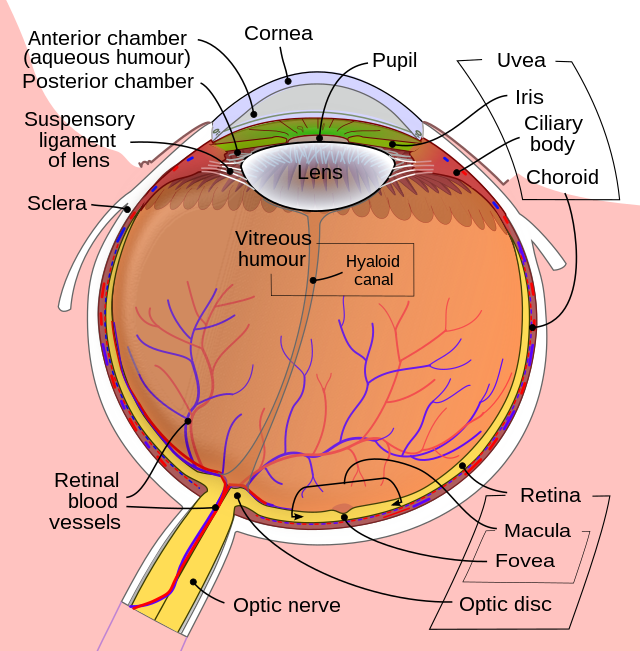12 Chapter 12: Presentation Aids
Victoria Leonard, College of the Canyons
Adapted by Katharine O’Connor, Ph.D., Florida SouthWestern State College
|
LEARNING OBJECTIVES |
|
After reading this chapter, you should be able to:
|

Figure 12.1: Katherine Maher1
Introduction
We are sure that there are days when you just throw your clothes on to go to school or work, and that is all that is important! But, there are other days when you may choose to wear jewelry, hats, belts, or other accessory items. Presentation aids can be looked at as those accessory items. They don’t detract from what you are wearing, but rather the goal is to enhance what you are wearing! In writing a speech we all tend to put our greatest effort into the construction of the speech outline. That is still your primary goal. However, your instructor may ask you to also construct a presentation aid, which is anything that helps you convey the meaning of your speech to the audience. A presentation aid is a resource that goes beyond the words you say in a speech and enhances the message for the audience. This is not a “busy-work” activity! There are important reasons to construct presentation aids.
The Power of Presentation Aids
If you recall back to your youth, or even now, this may resonate with you. If you ever asked a parent why you had to do something, the answer you might have received would have been “Because I said so!” We hope that in looking at the value and power of presentation aids you will see that our reasons for telling you to use them in your speech go beyond what your professors have as requirements for your speech. There are six important reasons to use presentation aids.
Presentation Aids Add Clarity to Your Speech
Imagine a speech on how to do yoga. Would you know how to position your body without seeing either a picture, video, or human demonstration? Probably not. You would need something to see to be able to then go home and duplicate their movements. Presentation aids make your speech easier to understand.

Figure 12.2: Scorpion Pose2
Presentation Aids Add Interest to Your Speech
This does not mean you are not interesting! When we have something to look at that is interesting, unique, and meaningful, there is the “ah-ha” moment that makes the speech more exciting. Later in this chapter, you will read more about the types of things you can do, but here’s an example of some of my favorite presentation aids. One student doing a speech on Harry Potter created a book that was three feet high. The cover of the book was a hand-drawn picture of Harry Potter and each subsequent page showed each of the books of the series. The detail and creativity were so compelling that the class was truly mesmerized.

Figure 12.3: Harry Potter’s Cupboard under the Stairs3
Presentation Aids Help the Audience Remember What You Said
Before we had WAZE or GOOGLE MAPS, people would often give directions on how to get somewhere. Some of those directions could be complicated (especially if you live in a busy city). If you ever learned CPR, you probably remembered it for a short time, but could you replicate the process? Simply showing someone a map or watching a YouTube video on CPR can make it so much easier! You won’t need to give long explanations when you have a visual. Many of us are visual learners. When we engage more than our sense of hearing, we are more apt to remember facts and details.
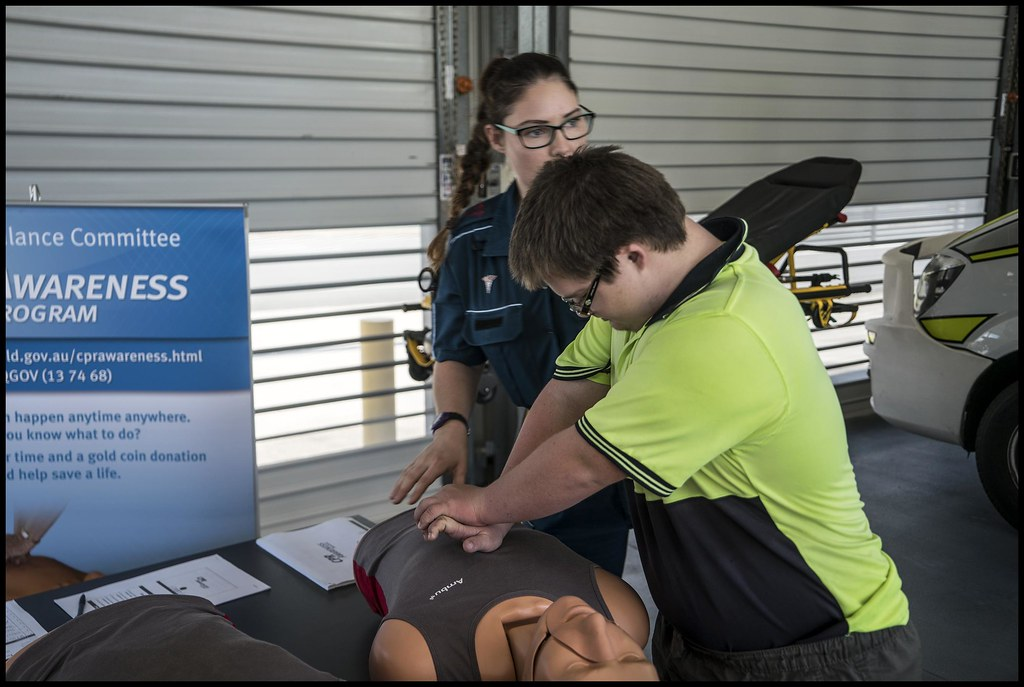
Figure 12.4: Demonstration of CPR4
Presentation Aids Make You a Credible Speaker
The effort you put into a quality visual will simply make YOU look better. Whether you design a simple PowerPoint, dress in a costume (or in appropriate business casual attire), or create posters, well-designed presentation aids will impress your audience and show that you cared enough about your speech to put in the effort.

Figure 12.5: Business Attire5
Presentation Aids Prove Your Point
If you’ve ever heard the phrase “seeing is believing” then this will make sense to you. Whether the point is to believe that a friend can stand on their head, or a much more serious situation that might be represented in print media, presentation aids help everyone understand and believe what you say. Can you do splits while standing on one leg like Olympic ice skater Kamila Valieva? Perhaps you can, but telling an audience you can as opposed to seeing it done proves your point.
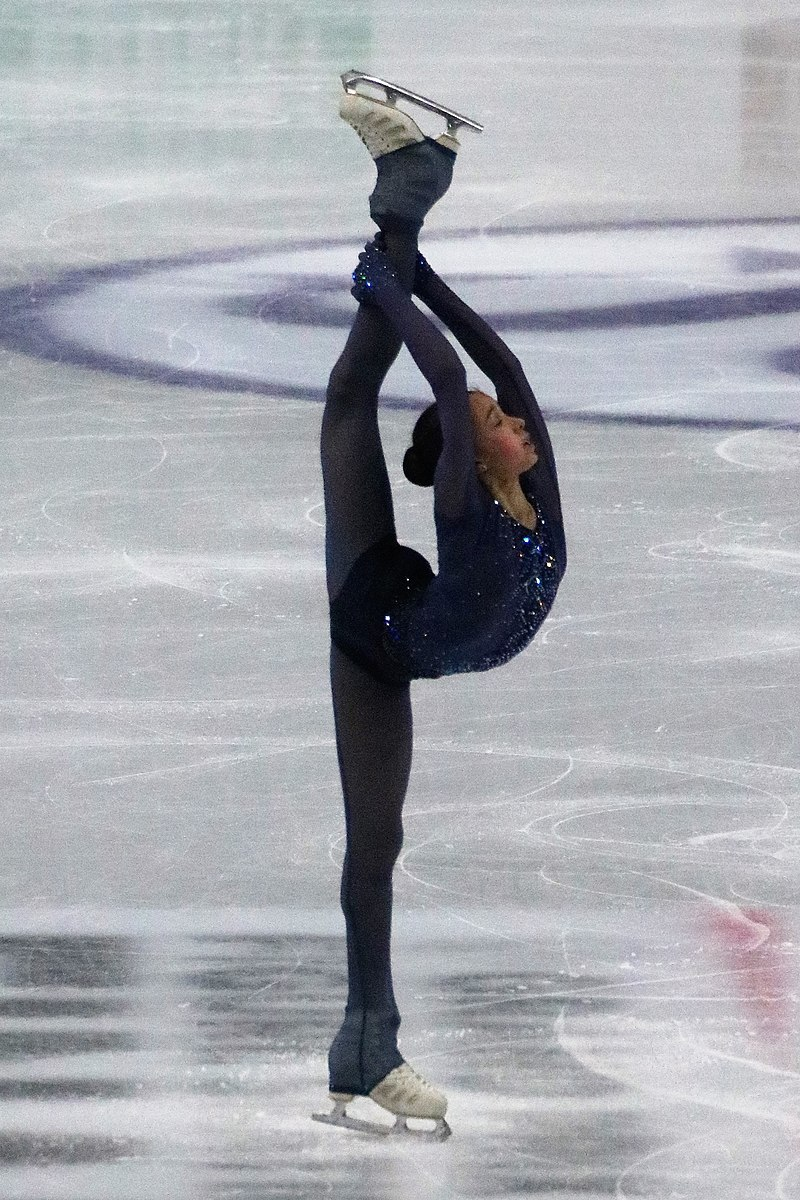
Figure 12.6: Kamila Valieva6
Presentation Aids Can Help with Speech Anxiety
The more you use any form of presentation aid, you have something else to focus on aside from your anxiety. Some might argue that having something else to focus on will create more anxiety, but with practice, you will find that having something to hold or show an audience will calm your nerves. If you have ever used a stress ball, that squishy object that you can hold in your hand to help minimize stress, focusing on something within your speech that is outside of yourself can result in the same effect.
Types of Presentation Aids
There are many different types of presentation aids available. In this next section, we will explore the types of presentation aids you can use, and then we will look at the media for your presentation aids; what to put them on. It is always best to check with your instructor if you are unsure about the use of any presentation aid for your particular assignment.
Objects
Depending on your topic, objects can be very effective presentation aids. Objects consist of any item that you can hold up to show an audience. However, there are important guidelines. Objects need to be large enough to show your audience. If you are presenting a speech on how to string a necklace, chances are your necklace will not be large enough. Students presenting in a classroom need to keep in mind the distance of the audience; however, presenting in Zoom would allow you to show a smaller object because you can easily hold it up to the webcam.

Figure 12.7: Beaded Necklace7
Models
When it is not possible to bring an object into a classroom or a Zoom room, models are excellent alternatives. Models are small or large-scale representations of an object. For example, I once had a student who wanted to show the class a rollercoaster that he designed. Since it was not workable to show the entire rollercoaster, he made an image using digital software. We are all only limited by our own creativity!

Figure 12.8: Toy Airplane
Charts
Charts consist of information that is listed or represented in some way on your presentation aid. Charts could be designed simply in a PowerPoint or could be designed on a poster board. If you are doing a speech on depression, stress, or a disease, a chart could simply list the symptoms for your audience. They can be an effective presentation aid when you have a block of text that you want to show. Just be cautious not to put too much information on the chart. For example, the Symptoms of Stress chart included below provides you with a good guideline. A header with three to five bullet points is substantial enough to make a point and will not be too much information for an audience to comprehend.
|
Symptoms of Stress |
|
Feelings of fatigue |
|
Feeling anxious |
|
Difficulty sleeping |
|
Stomach problems |
|
Clenching or grinding teeth |
Figure 12.9: Symptoms of Stress9
Infographics
Infographics are visual representations that may use icons, diagrams, illustrations, and some limited text. These have become popular due to the ease of understanding the content and the creative way in which you can use different approaches to create them. For example, an infographic can be used to show the audience information about the COVID-19 pandemic, stress, or any topic that might include data. Infographics can present complex information in a way that is easy to understand.
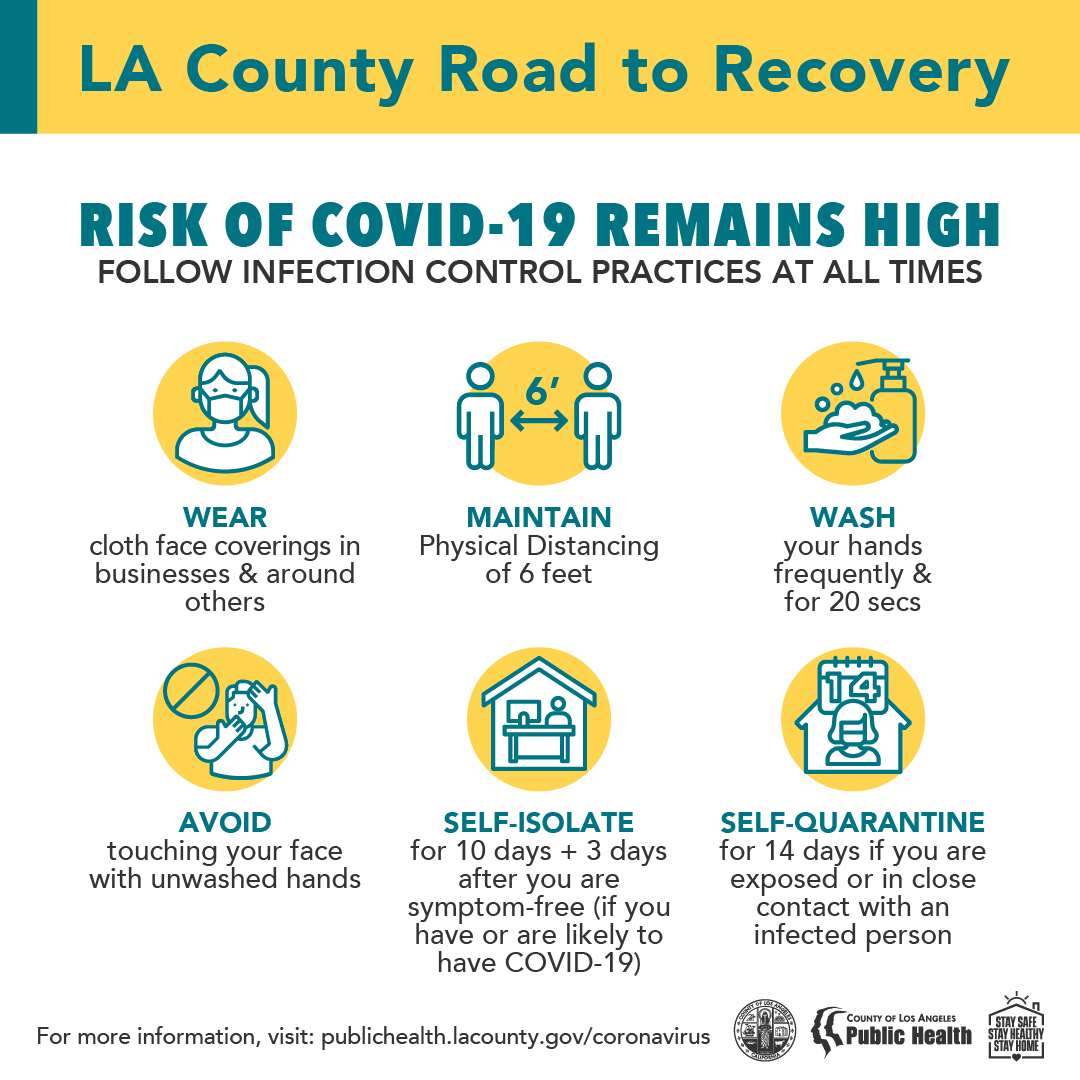
Figure 12.10: Covid-19 PSA10
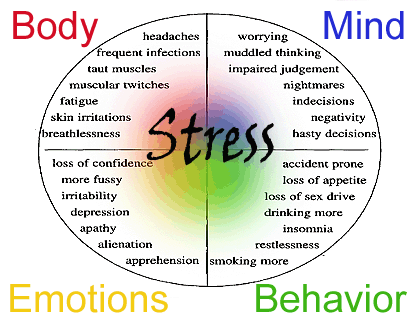
Figure 12.11: Symptoms of Stress11
Graphs
Understanding what numbers or statistics mean can be difficult for anyone. Graphs are visual representations of data. They present important, factual information to your audience to help them better understand what statistics and numbers mean. Three common types of graphs used in speeches are pie graphs, bar graphs, and line graphs.
Pie graphs allow you to show “slices” of the pie in a visually appealing and impactful way. Using color to represent different areas of the graph will help your audience make the distinction between all data points.
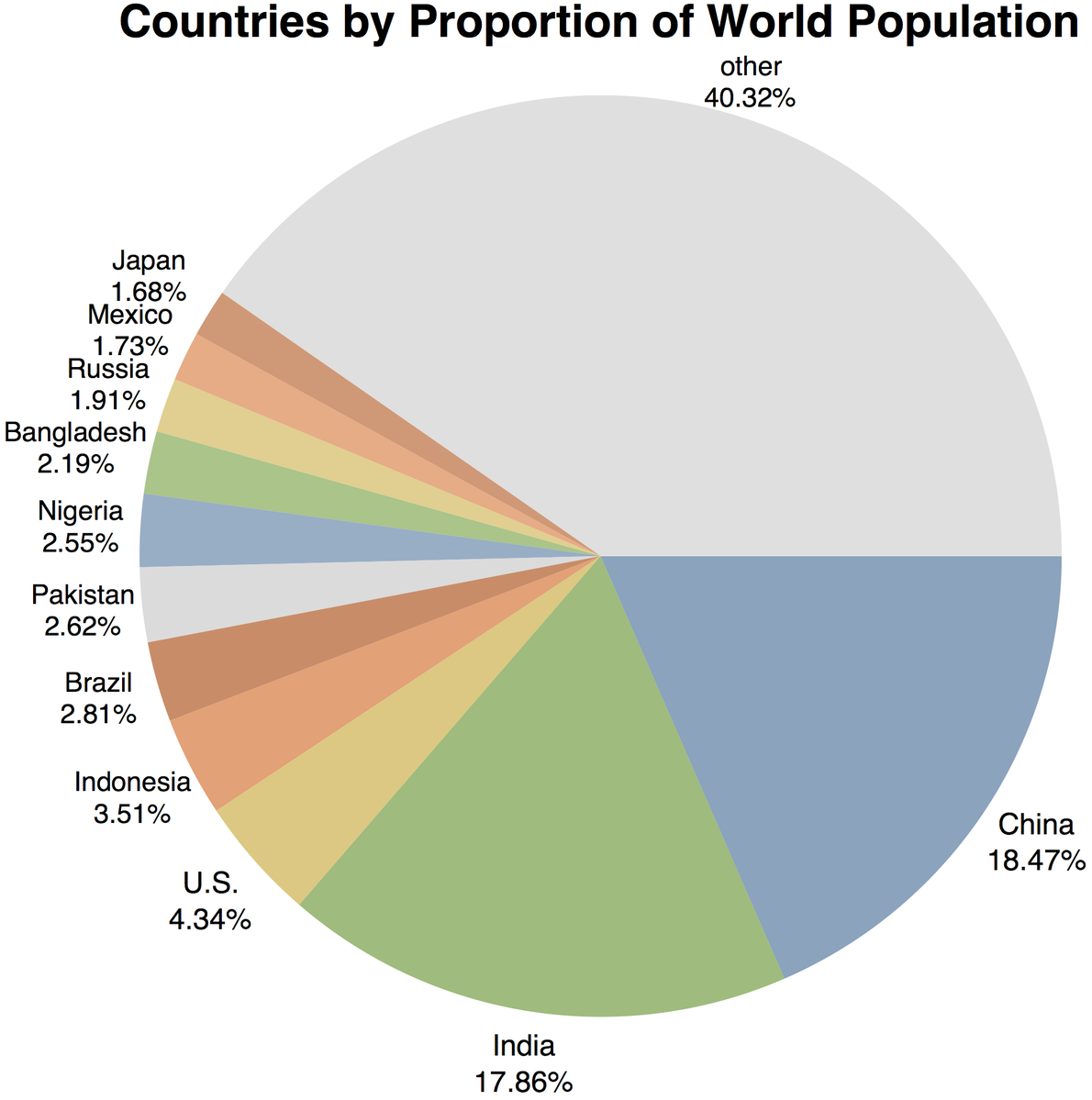
Figure 12.12: Pie Graph of World Population12
Bar Graphs show your data using rectangular bars that have varying heights that are proportional to what they are representing. These can be used to show comparisons between demographic information, inflation, social media, or other kinds of information.
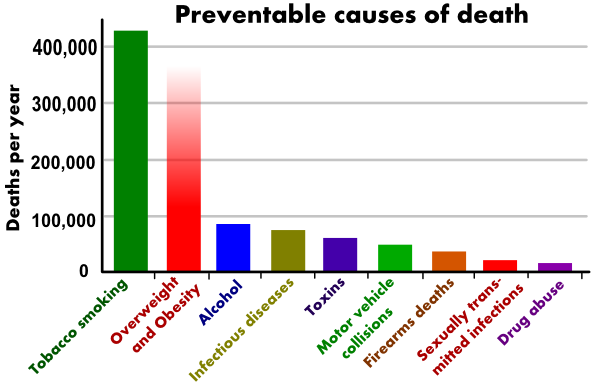
Figure 12.13: Bar Graph of Preventable Causes of Death13
Line Graphs use specific markers along a path to represent how trends occur over time. More than one line can be used to show how one variable has increased over time, and how another has decreased.
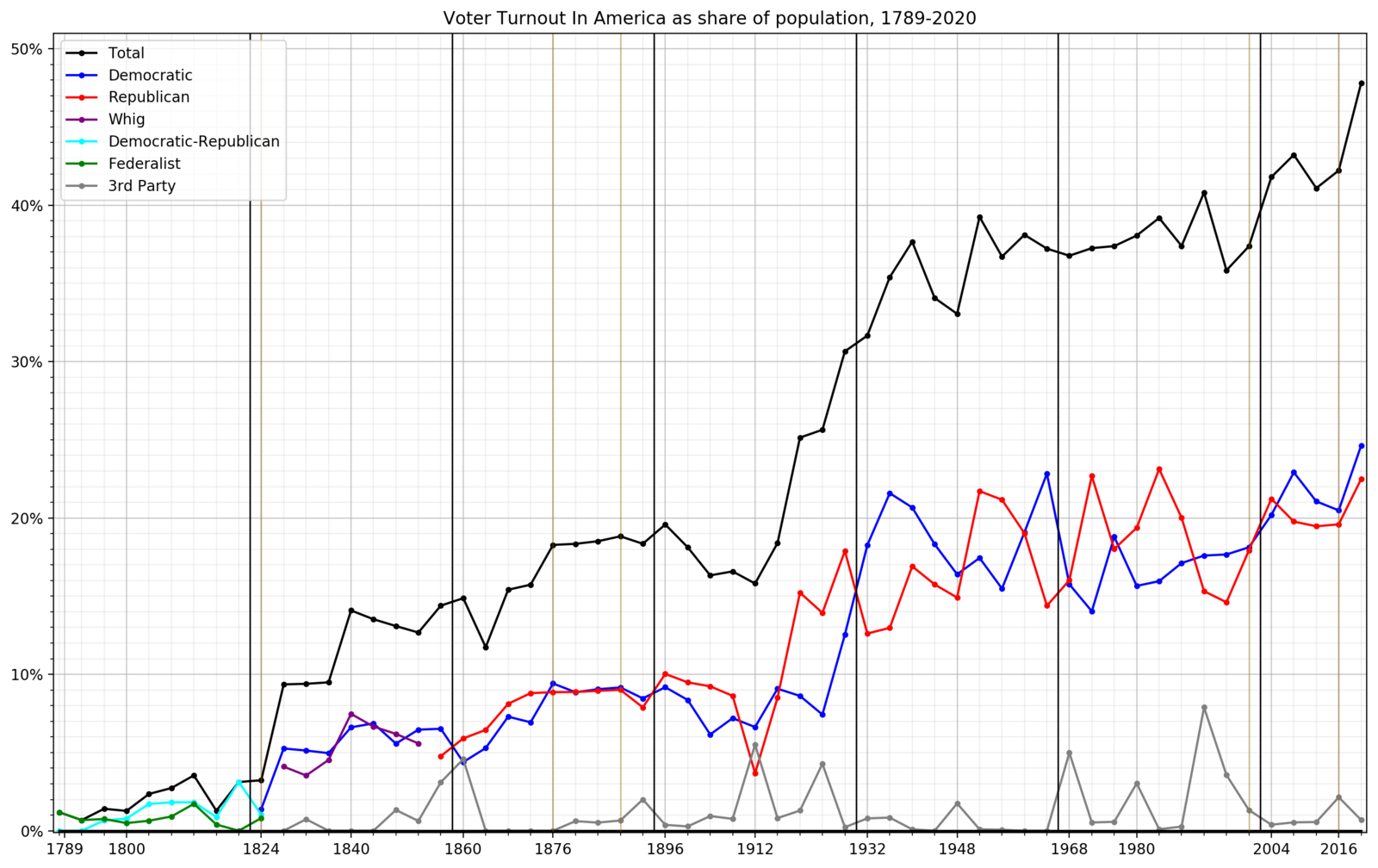
Figure 12.14: U.S. Votes for President from 1789 to 202014
Diagrams/Drawings
You no longer have to be an artist in order to use a diagram or drawing as a presentation aid. A diagram or drawing is a picture of what you are trying to explain. Often people say, “a picture is worth a thousand words.” You can save words if you use the right picture. Drawings or diagrams can be found online if you want to give a clear depiction of an object, process, or some other concept that cannot be easily represented in some other way.
Figure 12.15: Diagram of the Human Eye15
Maps
As mentioned at the beginning of this chapter, maps can be used instead of providing directions to a location. But maps do much more than that. Depending on your speech, you may use a very specific type of map. If you were doing an informative speech on Disneyland, you might show a map of the park. You might show a map of U.S. voters for a persuasive speech on why people should vote.
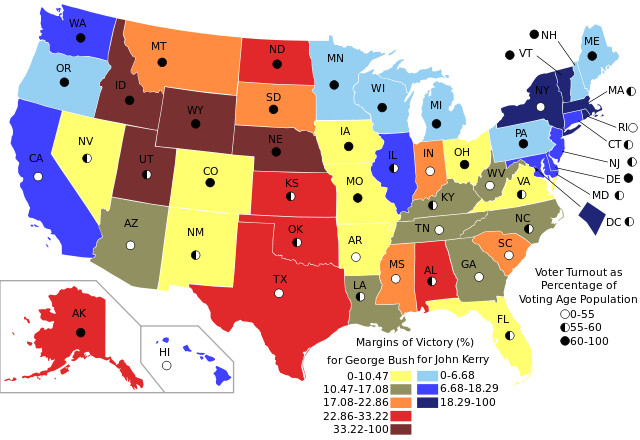
Figure 12.16: 2004 U.S. Election Map
Photographs
One of the easiest types of presentation aids to use are photographs. Whether you have photos on your phone, or you download photos from an online source, these can be one of the most effective types of visual aids. For example, if you are doing a speech on author Maya Angelou, your audience will not experience the depth of your speech without seeing what she looked like. If you do use an image from online or any other copyrighted material, make sure to cite the photo as you have seen in this book. The copyright should go beneath the photo.
Also, make sure your photo is large enough for the audience to see. As you will see when you read about media for presentation aids, you will have a few different ways to present your photos.

Figure 12.17: Maya Angelou17
People
On occasion, you may choose to use yourself or others as presentation aids. For example, you can add to the tone of your speech on Salsa dancing by doing a bit of Salsa in front of the class. You can dress the part as well. Perhaps you are doing your speech on the fictional character Harry Potter. You can find a costume and dress like his character.
At times you may want to ask another student to volunteer to participate in your speech. This student might be your Salsa partner! Or, if your speech is on How to Braid Hair, you might ask a classmate in advance if they will participate in the speech.

Figure 12.18: Ecuador Salsa Contest18
Audio or Video Recordings
Audio or video recordings can be used to highlight different points of your speech. You might find a podcast that supports your speech, or a piece of music. You might have a segment from a famous speech, such as Martin Luther King Jr.’s I Have a Dream.
Video has been made easier now through the use of YouTube. Many students rely on YouTube to find specific clips that can be utilized once or more in the speech. You might show a segment of the I Have a Dream speech. YouTube has just about everything available from movies, television shows, TedEx presentations, and music videos.
Media for Presentation Aids
So far, we have discussed the different types of presentation aids you can use in a speech. You may have been wondering what we put those presentation aids on! There are a variety of media that can be used for these presentation aids, ranging from high tech to low tech. The choice you make should be based on where you will deliver your speech and assignment requirements.
High Tech Presentation Aids
High tech presentation aids include the use of computer-based media and audiovisual media, such as PowerPoint, Google Slides, and Canva. Most instructors will let you know which they prefer you to use. Microsoft PowerPoint has been around for a long time and allows you to easily create animations. Some campuses provide students with free PowerPoint access through their student accounts. PowerPoint has a variety of design options that users can edit for font and color. Google slides also allow you to embed animations and it also has excellent template options. One advantage of Google slides is that it is accessible from the cloud at any time. Canva is a more unique program as it allows you numerous options for the creation of presentations that use templates and designs not available on PowerPoint or Google Slides.
One of the benefits of using one of these methods is that you can create a presentation in minutes. You can add a chart, graph, diagram, drawing, map, or photo onto your slides quickly. You can easily find images online and download those to use. When adding an image that has a copyright it will be important to cite the source at the bottom of the image, just as you see the images cited in this textbook. When you read about the guidelines for using presentation aids you will see additional tips for creating your slideshow.
Low-Tech Presentation Aids
Low-tech presentation aids include posters or foam boards, flip charts, whiteboards, or handouts and are known for their dependability. You will never have to worry about your technology failing! These presentation aids are not reliant upon good Wi-Fi!
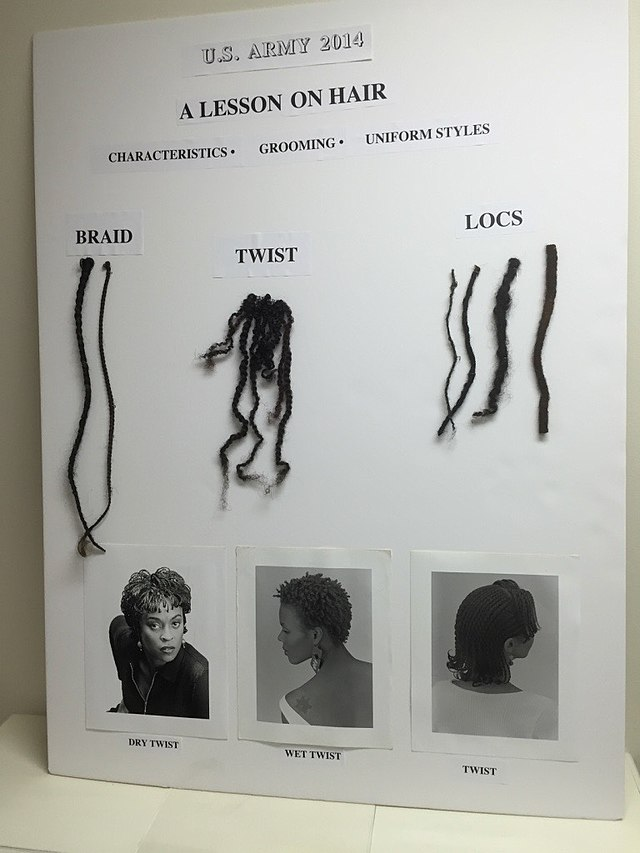
Figure 12.19: U.S. Army Posterboard NMAAHC19
Presenting in Zoom
Zoom CEO Eric Yuan began his technological journey at WebEx. In 2011 he left WebEx to launch Zoom In 2011. By 2013, Zoom had one million users. By the time the Coronavirus pandemic hit in 2020, there were over 300 million users as people were forced to stay home to work. Public speaking courses all over the world met in Zoom so students could still present their speeches to their classmates. When using presentation aids in Zoom, the most important areas that we need you to think about include screen sharing, virtual backgrounds, and holding visuals in front of the camera effectively.
Screen Sharing
If you have created a slideshow with either PowerPoint, Google Slides, or Canva, you will need to learn how to share your screen. Find the “share screen” button on your device; it may look different from phone to laptop to iPad or tablet. If you have embedded any audio into your slideshow, make sure to click the box that says, “share sound.”
Virtual Backgrounds
Many people have begun to create virtual backgrounds using their slideshow. Although this is a more advanced technology, it is a creative way to have the screen in the back of you show everything in your PowerPoint. Since all computers are different, and some computers are newer than others, you will need to see what is best for your presentation. One word of caution in using a virtual background is that any movement on your part may lead to you disappearing or floating in and out of view from your audience. You need to remain virtually still if using a Zoom background.
Holding Presentation Aids in Zoom
If you plan to hold up objects or photos while presenting in Zoom, it is best not to use a virtual background since a lot of movement can lead to your visuals disappearing from view depending on your position. As discussed in the chapter on delivery, it is important to find the most neutral background you can in your home so that both you and your presentation aids are the focal points.
Hold your presentation aid up to the camera for a minimum of four seconds. You want to give your audience a chance to see it and take it in. Depending on what you need to say about your presentation aid, you may need to hold it up longer.
Checklist for Effective Use of Presentation Aids
Having clear and professional-looking presentation aids is important to enhance your credibility and ensure that your speech is supported by your presentation aids. Remember, presentation aids are used to support the body of the speech but can also be used as part of your attention-getter or conclusion. Practical guidelines will make sure that you prepare thoroughly. The following list conveys best practices for the use of presentation aids. We hope you will check them off as you go!
Guidelines for Using a Slideshow Live or Virtually
- Use a minimal number of slides; perhaps one per main point and limit the amount of text per slide.
- Label any images that you embed on a slide (where the image came from). Ask your instructor what they want you to put on the slide because some instructors will ask for more detail.
- Do not use a title slide, rather use a blank slide at the beginning so that your audience will still be captured by your attention-getter rather than focusing on your speech title.
- Also, use a blank slide in between slides so that the audience does not spend a lot of time focusing on something you have moved on from.
- Put your presentation on a USB/Flash Drive. As a backup, have your slides in your email, Google Drive, DropBox, etc.
Guidelines for Using Presentation Aids in a Classroom
- Avoid presentation aids that require you to turn back to the audience.
- Make presentation aids large enough for everyone to see from a distance.
- Display objects, posters, etc. where everyone can see.
- Display presentation aids only while discussing the point you are on.
- Do not pass anything around because this will distract your audience and they won’t focus on the speech.
- Talk to the audience, not the presentation aids.
Guidelines for Using Fonts
- Use plain fonts that are easy to read, such as Arial, Times New Roman, Cambria, Palatino, Garamond, Georgia, or Helvetica. Avoid using any script font because those are harder for people to read.
- Use fonts sparingly; there is no need to use four different fonts on your slides.
- Use fonts that are large enough to read. Key ideas should be 32-point for titles. The recommended size for supporting points is 24-point font.
Guidelines for Using Color
- Create contrast on your slide. If you are using a white background, you can use black or blue font. If you have a black background, you can use a white font.
- Avoid font colors that are often difficult to read for individuals with any vision impairment, such as yellow, red, or green.
Guidelines for Preparation of Presentation Aids
- If your speech will be given in a classroom, check the room in advance and plan for emergencies (prepare to be without presentation aids if they should fail!)
- PRACTICE with your presentation aids so you know how much extra time they add to your speech.
- Proofread all materials – spelling errors affect your credibility.
Guidelines for Using Presentation Aids During your Speech
- Explain presentation aids clearly and concisely (don’t just put them up and expect the audience to understand them).
Conclusion
The use of presentation aids is a critical part of your speech if your instructor requires them. Remember, presentation aids are not designed to replace what you say in your speech. Just as you put your clothes on daily, you can choose to “dress” yourself up with accessory items, such as a watch, earrings, or hat, your speech is like your clothing, and your presentation aids are like your accessories. They only add to your speech. We hope you will be creative in the process and make your presentation aids look as though you put time into them. Remember that presentation aids will add clarity and interest, help the audience understand and remember your speech, and add credibility to your speech. We encourage you to practice with them as much as you can, and that way you can also minimize your anxiety and present an impactful speech.
Reflection Questions
- What do you feel your primary goal will be for using presentation aids in your next speech?
- How can you use presentation aids to help the audience remember what you said?
- What technology challenges do you have that you want to resolve early during your preparation process?
- After reviewing the checklist for effective presentation aids, are there any boxes you could not check off? If not, why? How can you make sure you meet all of the guidelines?
Key Words
Bar Graphs
Chart
Diagram/Drawing
Graph
Infographics
Line Graphs
Low-Tech Presentation Aids
Map
Model
Object
Pie Graphs
Photographs
Presentation Aid